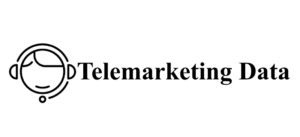A comprehensive list of tasks to help you successfully launch a new website, online store, or perform a site update.
Ensuring a flawless website launch and optimal availability is not just a matter of a few simple clicks. Whether it’s launching a new domain or updating an existing website for clients, the process requires careful and systematic steps .
This article will show you the key aspects
Necessary when moving from a local or development environment to production . Without specializing in a specific platform, it will offer an overview of several plugins and applications that are invaluable at this stage of website launch.
The goal is to provide a comprehensive view of the process of launching a website so that it is not only functional, but also fully prepared for its public existence.
Pre-launch website checks
While the website is still in the development environment on the local disk:
Integrations – Have you reviewed all integrations on your existing website and made sure they are configured correctly on your new website?
Features – Does the new website have all the features you need to communicate effectively with potential customers?
Redirecting Pages – Check that previously accessible pages either exist or are properly redirected to pages on the new site. Crawl your existing site using a tool like Screaming.
Broken Links – Check both your existing
New website for broken page links to ensure that the new website does not have internal links that lead to 404 error pages.
Grammar and spelling – There’s nothing more embarrassing than launching a new website with typos. You shouldn’t rely on yourself in this regard and always use a grammar and spelling checker on all your pages and emails (or even hire an external proofreader).
Image compression – Compress all images on your new website to ensure that page load times are not significantly increased.
Meta tags – Verify that your pages’ meta
Rich Snippets – Verify that all your rich snippet markup is valid and that all information in the schema, such as address, business hours, etc., is up to date
Branding – Have you updated all visual and textual references to your brand on the new website?
Forms – Have you configured and integrated all contact forms, email collection forms, and other necessary forms on your website?
Responsive mobile design –
With more and more people accessing the web from mobile phones and tablets. Therefore, it is essential to use responsive design to ensure that your pages display correctly on all screen sizes. Make sure your pages are fully responsive and pass all mobile responsiveness tests.
Sitemap – Ensure that an XML sitemap is created correctly, which will ensure that the entire website can be indexed by search engines once you go live.
Position audit – use a tool like Semrush to get an overview of how your current website is ranking in search engines.
Hyperlinking Phone Numbers –
Review all phone numbers on your belgium mobile database website and ensure they are properly hyperlinked and easy for mobile users to use.
Event Tagging – Ensure that all tracking codes to capture analytics events (phone number clicks, form submissions, call-to-action clicks) are deployed and working properly once the site is live and analytics are enabled.
Accessibility – Has your website been tested for accessibility for people with disabilities? Have you integrated accessibility solutions?
Access – Have you set up the correct permissions
Have you given your internal team semi-annual e-mailing news that you shouldn’t miss access to all the necessary infrastructure in case they need to access it?
Backup – Back up your existing website. During launch and production, many disasters can occur that could require immediate restoration.
Launch plan – Have you informed everyone
Responsible about the launch timeline, their responsibilities, and how you will communicate with each other in case of any issues? This plan cpa email list should also include a list of internal and external website testers.
This can take a while and you don’t really have much control over it – so it’s best to run your site during off-peak hours.
Backup – Back up your newly launched website now so you have a fresh copy of your new website in case something goes wrong while you’re launching it.
From now on, you need to do Checklist for Successful a manual backup after every change.
Find and replace URLs –
If the website was on a local server, there are usually URL paths that need. Use the find and replace tool to update the website. Therefore, so that there are no references to the local development environment.